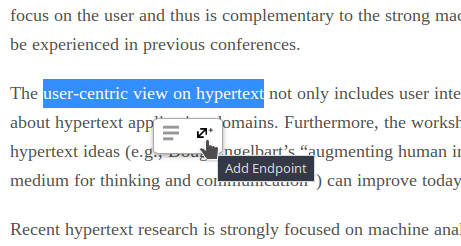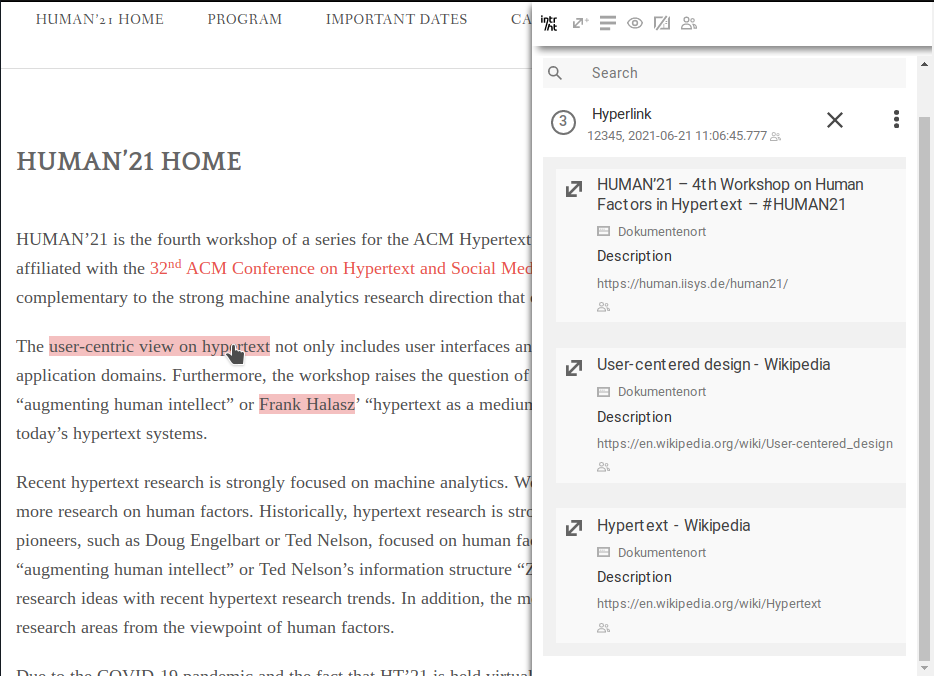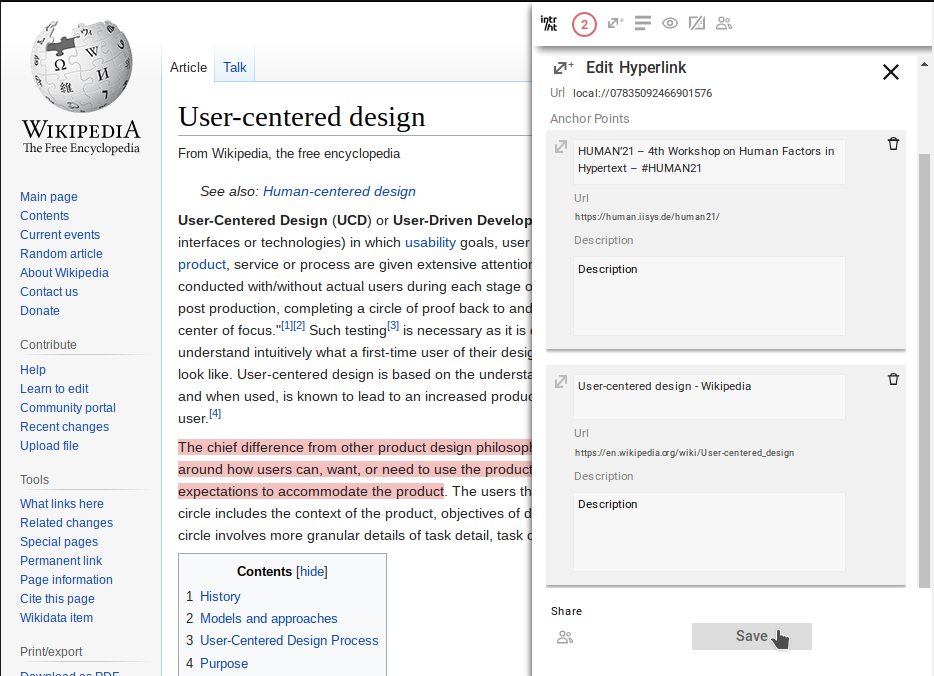Welcome to the “Weblinks” information page. Our objective is to furnish you with accurate information and the opportunity to test the current state of development of our browser plugin. To learn more about our plugin’s features, you may refer to the accompanying publication available at: https://dl.acm.org/doi/10.1145/3465336.3475123
What is “Weblinks”?
In the world of the Web, modern browsers are utilized to query and present a diverse range of resources by navigating links (i.e., URIs) in hypertext documents. However, for ordinary users, creating new links is generally unfeasible as they are usually recipients, not owners of the received resources. To address this limitation, we have developed a browser plugin named “Weblinks.” This plugin enables users to access an additional and rich linking layer over the existing Web, transforming the notion of links from mere strings (i.e., URIs) to rich objects (𝑛-ary, unidirectional, or bidirectional). Users of the Weblinks browser plugin can create, traverse, or share links with ease, making it accessible to anyone.
Please note that the Weblinks browser plugin is still undergoing development and is not yet publicly available. However, for the purpose of a demo and to facilitate a rich discussion, we have provided the current version for download in the following section.
Try it!
We would like to remind our users that the Weblinks browser plugin is offered without warranty (in any sense). Please note that the plugin sends any visited URL to our servers to search for existing links in the link base. While this data is not stored, we recommend that you remove the plugin after you have completed testing to ensure your privacy.
The plugin runs on Chromium-based browsers (tested with Google Chrome only) and Mozilla Firefox. Easiest installation can be achieved with the latter, as the current version is already checked and signed by Mozilla, just “open” the corresponding XPI-file. The Chrome-edition is self-signed and needs “Developer mode” to be active (chrome://extensions/). Linux users can drag & drop the crx file, Mac and Windows users need to unzip the plugin code and “load unpacked” extension. A detailed “how to” is available.
Download for Mozilla Firefox (XPI)
Version x.x.x
Download for Google Chrome (CRX)
Use the unsigned / unpacked code to the right
Download unsigned / unpacked code
Version x.x.x
In order to use the Weblinks browser plugin, you will need to register a new account, which does not require any email or personal information. As part of our efforts to improve future versions and understand how users interact with the plugin, we gather “over-time” data on how the application is used. Please note that we do not track which web pages you visit while the plugin is active, and your privacy is important to us. A complete list of what interactions are tracked, is available. Furthermore, we have an open Dashboard, which gives an overview of the collected data. For feedback reach out to: